●入力画面
コントローラ(ファンクション):
public function index130428b() {
$this->set("title_for_layout","東京ウェブ制作けいく130428b");
} // end of function
ビュー: ファイル名 index130428b
<h1>名前を登録する</h1>
<p>本名をフルネームで入力してください</p>
<?php echo $this->Form->create(false,array('type'=>'post','action'=>'./form02')); /* CakePHP ver2.1 以降では、null ではなく false を設定する。*/ ?>
<h1>お名前</h1><?php echo $this->Form->text('text1'); ?>
<br/><br/><p>例)大和 賢一郎</p><hr><br/><br/>
<h1>お名前ふりがな</h1><?php echo $this->Form->text('text2'); ?>
<br/><br/><p>例)やまと けんいちろう</p><hr><br/><br/>
<?php echo $this->Form->end(" 確認画面へ進む "); ?>
●表示画面 ファンクション名 form02
コントローラ(ファンクション)
public function form02(){
$text1 = $this -> data["text1"];
$this -> set("text1", Sanitize::stripAll($text1));
$text2 = $this -> data["text2"];
$this -> set("text2", Sanitize::stripAll($text2));
} // end of function
ビュー: ファイル名: form02.ctp
<h1>I am form02.ctp</h1>
<p>this is test View.</p>
<p>text1: <?php echo $text1; ?></p>
<p>text1: <?php echo $text2; ?></p>
●注意事項
App::uses('Sanitize', 'Utility');
を忘れずに。
●解説
フォームヘルパーを使うと、入力画面のフォームタグの記述を簡素化できる。
表示例

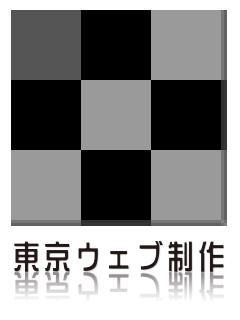


コメント
コメントを書く