●フォーム入力インタフェース
コントローラ:
public function index130428a() {
$this->set("title_for_layout","東京ウェブ制作けいく");
} // end of function
ビュー: ファイル名 index130428a.ctp
<h1>I am index130428a.ctp</h1>
<p>this is test View.</p>
<p> </p>
<p>
<form method="post" action="./form01" name="form1">
<div><input type="text" name="text1" id="text1"></div>
<div><input type="checkbox" name="check1" id="check1">
<label for="check1">check1</label></div>
<div><input type="radio" value="radio_A"
name="radio1" id="radio_a">
<label for="radio_a">Radio A</label>
<input type="radio" value="radio_B"
name="radio1" id="radio_b">
<label for="radio_b">Radio B</label></div>
<div><input type="submit" value="送る">
</form>
</p>
</div>
●フォーム入力結果表示画面
コントローラ: ファンクション名:form01()
public function form01(){
$text1 = $this -> data["text1"];
$check1 = isset($this -> data["check1"]) ? "On" : "Off";
$radio1 = $this -> data["radio1"];
$this -> set("text1", $text1);
$this -> set("check1", $check1);
$this -> set("radio1", $radio1);
} // end of function
ビュー: ファイル名 form01.ctp
<h1>I am form01.ctp</h1>
<p>this is test View.</p>
<p>text1: <?php echo $text1; ?></p>
<p>check1: <?php echo $check1; ?></p>
<p>radio1: <?php echo $radio1; ?></p>
<p> </p>
</div>
●解説
フォームは大きく「入力用画面」と「結果表示用画面」に分かれるが、
それぞれにコントローラ(内のファンクション)と、ビューが必要である。
また、フォーム入力画面へのアクセスURLは、
入力画面用のコントローラ(内のファンクション名)つまり
上記の例では index130428a が末尾になる。
よって、ファンクション名を定義する際は、それが公開URLになることを念頭において
命名設計をする必要がある。
表示例

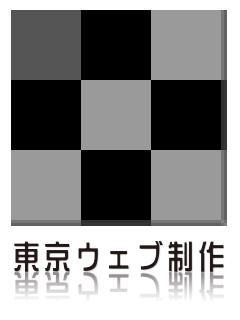



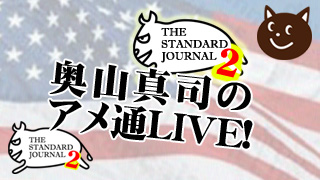
コメント
コメントを書く