WlanHelper with Wireshark and npcap in Windows, another alternatives of AirPcap
We have many choices to capture wireless packet, off course airmon-ng ( part of aircrack-ng ) is popular in Linux environment, using Wireless Diagnostics to enable monitor mod e in macOS, but how about Windows? There are some options such as AirPcaps, EyePA and the other commercial products.New Wireshark3 is included with npcap packet capture driver in Windows. So we can utilize new NDIS based capture driver to capture IEEE802.11 frames.
WLANhelper.exe is a kind of airmon-ng in Windows. WLANhelper set wireless adapter into monitor mode (NetMon) in open source way.
At first, install npcap with “Support raw 802.11 traffic (and monitor mode) for wireless adapters with Wireshark3.
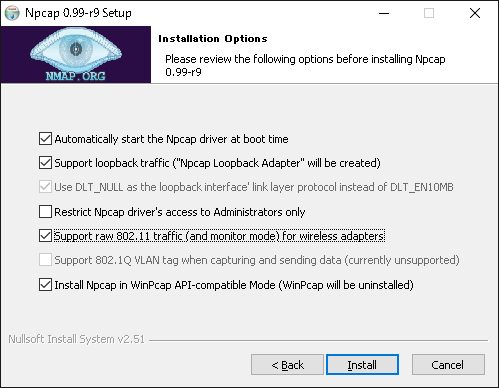
Next download the newest release of WlanHelper ( great work by Yang Luo )
https://github.com/hsluoyz/WlanHelper/releases
Then just execute WlanHelper.exe with Administrator privileges.
( there are many options in WlanHelper but just try it )
WlanHelper starts in interactive mode, so you will just choose opetions to set your wireless adapter in monitor mode. Choose your wireless adapter number and choose 1 to switch WLAN card to Network Monitor (NetMon).
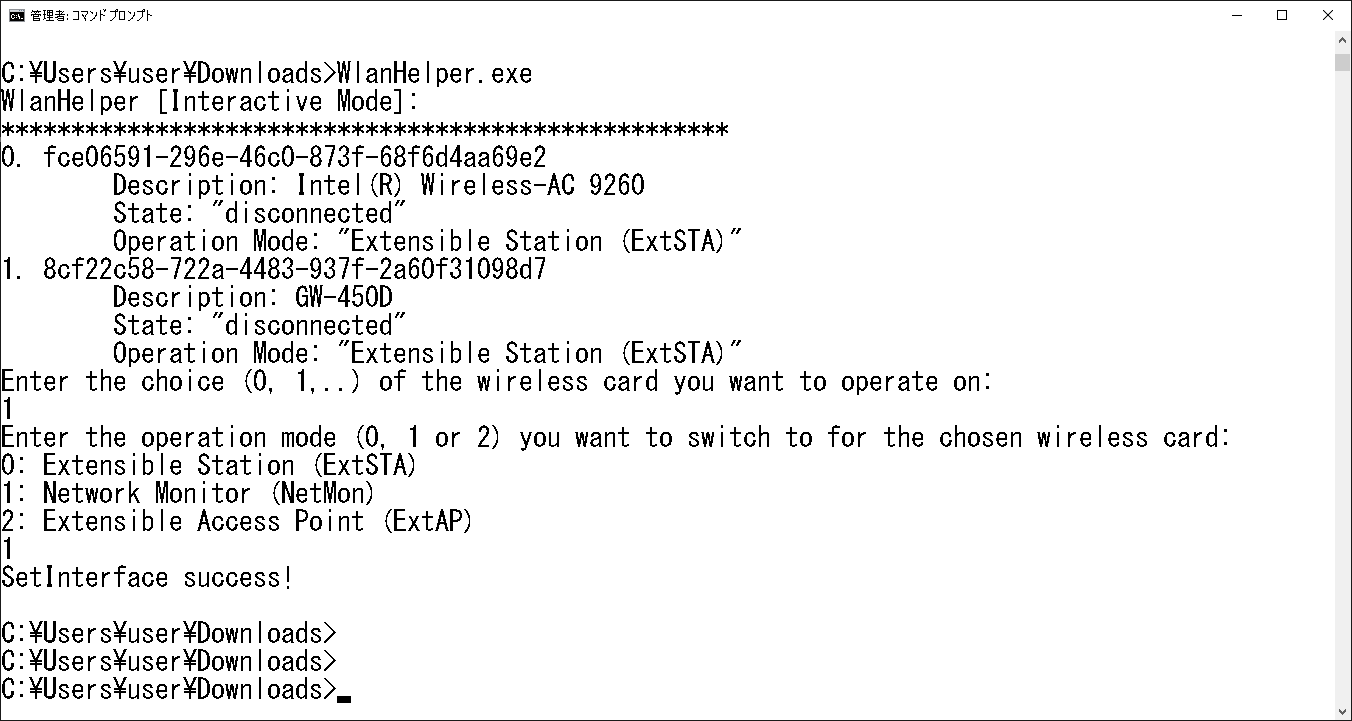
This time I tried Planex GW-450D ( MediaTek mt7610u ), thumb size USB adapeter supports IEEE802.11abgn+ac 1x1:1. ( I tried many kinds of adapters, some Realtek and Intel failed but many Qualcomm and Broadcom works well ).
Finally, start Wireshark3 and choose Capture>Options, and select your wireless card in monitor mode and check the monitor mode checkbox. That’s all, start capture to collect trace file in WiFi.
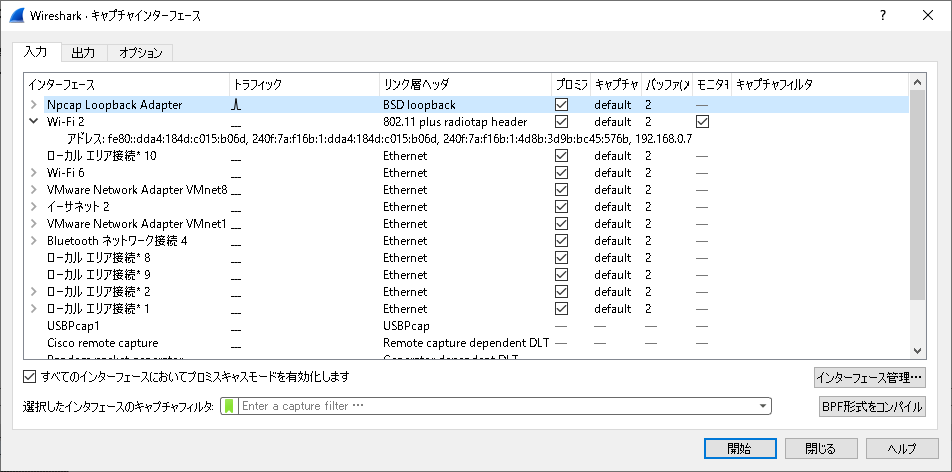
I also find there are a few information in Radiotap / PPI header than AirPcap and EyePA, but its open source ! WLANhelper is a nice alternatives of commercial products !!
(Guy Harris commented below
Unfortunately, on Windows, the only information that Npcap can get for the radiotap header is what Windows' NDIS mechanism supplies, which is:
the type of PHY;
the received signal strength, in dBm;
the data rate;
the channel center frequency;
the TSF time stamp;
and there's no guarantee that a given driver will even supply all of that. I suspect the channel frequency is 0 for your device because the adapter doesn't supply it; it appears that NPF_TapExForEachOpen() in the Npcap driver is supplying the center frequency even if it's zero - I'll file a bug on that. AirPcap devices don't go through the standard Windows NDIS mechanism - they go through a special driver mechanism - so they can provide radio information that Npcap can't.)
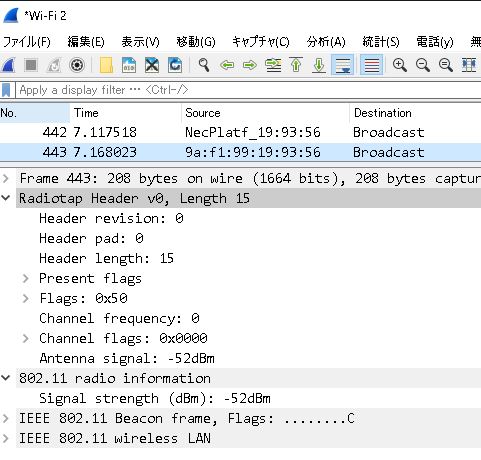
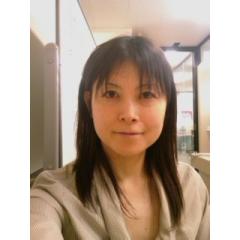
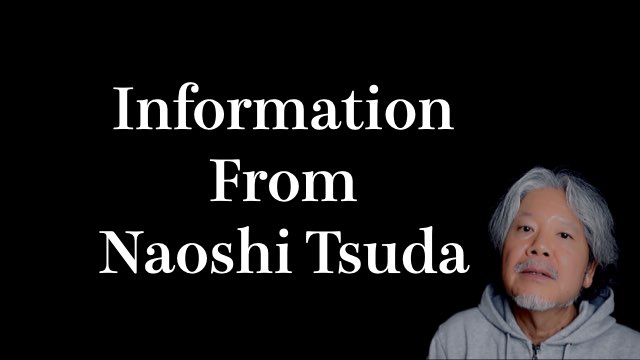

コメント
コメントを書く(著者)
we can capture only 1 streams to use WlanHelper way ( NDIS API ) and adequate adapter list is https://secwiki.org/w/Npcap/WiFi_adapters